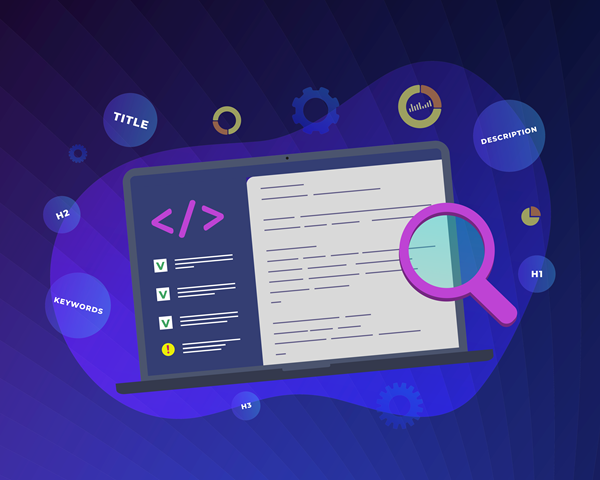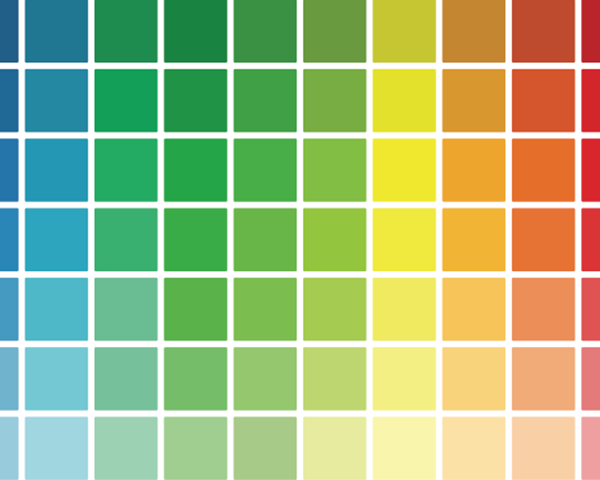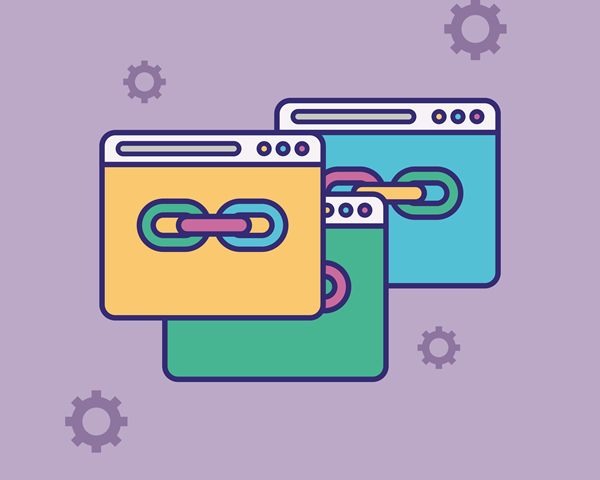Universal Design for Learning Materials
Ensuring equitable, meaningful access to digital learning materials by creating and curating for inclusion
Learning materials in digital formats are accessible where there is a good fit between the content and formatting of the material and students’ unique access profiles. For some students, a mismatch will result in inaccessible learning experiences.
The ARC-BC team has created a series of how-to guides and resource lists to support educators in providing equitable, meaningful access to digital learning materials by creating and curating for inclusion. Guides cover many of the most common tools for content creation in K-12 education from Google, Microsoft, and Adobe.
The Universal Design Cycle for Learning Materials
The universal design cycle for creating and/or curating learning materials is an implementation guide for the digital accessibility practices detailed below. It centres the perspectives and access requirements of all learners and works to ensure that these materials are responsive students’ diverse access requirements. This cycle positions leaners as key informants in the process of building more inclusive learning spaces through digitally accessible materials.