Workshop Opportunities
In addition to the videos on the main training page, the ARC-BC team also offers virtual workshop opportunities to educators in the British Columbia K-12 education sector. These workshops are delivered synchronously (live) via video conference and are tailored to reflect the specific devices and software used by educators at school or district level to learning content in digital formats. By virtue of being offered online and in real time, participants have the advantage of hands-on experience with expert feedback.
There are currently three virtual workshops that are available by request:
For educational teams and communities of professional learners located in a school district, workshops can be requested through ARC-BC and/or your district's ARC-BC District Contact (DC). Contact information for DCs can be found on our Contacts page. Communities of learners located in independent schools or distance/distributed learning programs should contact the ARC-BC team directly.
Designing for Inclusion: Creating Accessible Educational Materials for All Learners
How accessible is the digital content shared with your students? With students using an increasingly wider range of software and online tools, it is more important than ever to consider the accessibility of learning content.
Designing for Inclusion is an interactive workshop intended to provide educators with the tools and strategies necessary to produce more accessible educational materials for all learners.
In this presentation, the principles of inclusive design are applied to content created in online platforms such as Office 365 or Google Apps for Education. Participants learn how to design content with accessibility in mind from the outset so that materials can be accessed by the greatest number of students with diverse access requirements. Topics include:
- Captioning for pre-recorded and live video (e.g., Zoom, Teams, YouTube)
- Authoring more accessible social media content (e.g., Twitter)
- Formatting documents for best results for students using Immersive Reader or Read&Write
- Setting reading order in PDF documents to improve navigability using Adobe Acrobat

Time: Approximately 90 minutes.
ARC-BC Fundamentals
Are you new to ARC-BC? ARC-BC Fundamentals is a presentation for educators who are working with students with print disabilities and are just getting started with digital alternate format materials.
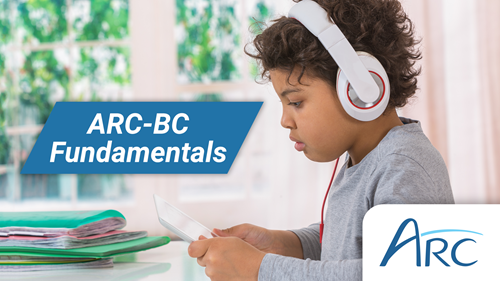
Time: Approximately 30-45 minutes.
In addition to covering the content of our online training videos, this presentation provides an overview of how to effectively support students in using ARC-BC materials to access learning content. Topics include:
- Introduction to alternate format materials
- Copyright Act and appropriate use
- Title and format searching
- Downloading and sharing materials
- Requesting new titles/formats
Please note: This presentation covers the information required to complete the Knowledge Quiz as a part of the ARC-BC registration process.
ARC-BC in Your Classroom
Students use many apps and programs to read digital alternate format files. At ARC-BC our team has tested a number of these apps, and we have a few to recommend.
ARC-BC In Your Classroom is a workshop for educators who are using digital alternate format materials with students with perceptual disabilities and would like to learn more about finding the best fit between a student’s access profile and potential file formats. The apps and software covered in the presentation can be personalized to focus on those that are used at your school/in your district. Topics include:
- Downloading and sharing files with students
- Features and functionality of alternate format files from ARC-BC
- Live demos of accessing and interacting with files using recommended apps
- Highlighting app features and settings relevant to classroom use

Time: Approximately 30-45 minutes.
WCAG 4 K-12: Web Content Accessibility Guidelines and Online Learning
Is your school or district looking to purchase or subscribe to a new online learning platform or web-based learning tool? Our WCAG 4 K-12 presentation is geared to school-based IT staff and educators using online learning platforms to learn more about web accessibility and how to create a more inclusive online experience for all student users.

Time: Approximately 45 minutes.
This presentation provides an overview of the Web Content Accessibility Guidelines (WCAG 2.1) - guidelines authored by the W3C Consortium to make web-based content more accessible for users with a wide range of access requirements. Topics include:
- Principles of inclusive design
- Legislative and policy framework for digital accessibility in BC and Canada
- Navigating the guidelines
- Success criteria and benefits to users (with examples)
- Conformance and accessibility evaluation